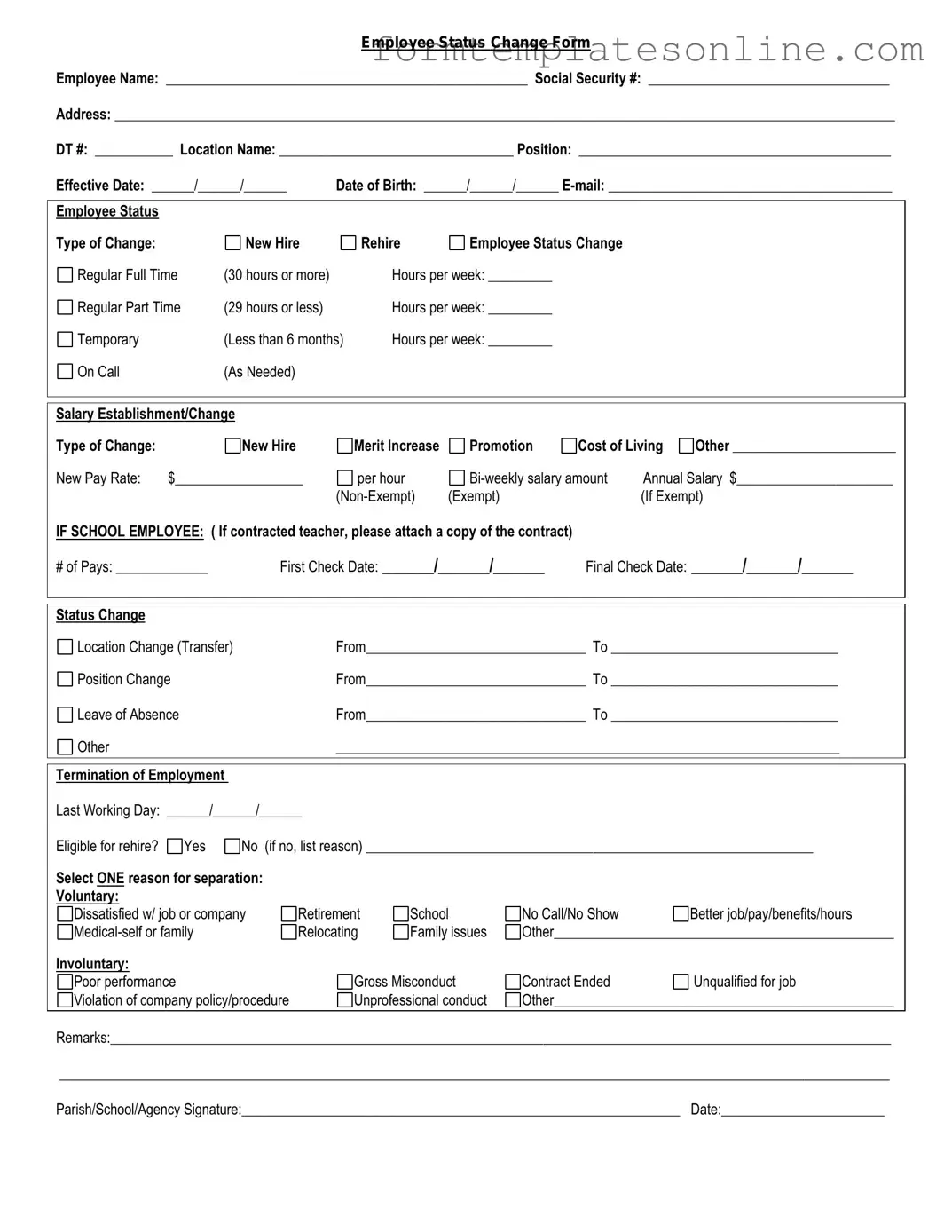Employee Status Change PDF Form
The Employee Status Change form is a vital document that plays a significant role in the human resources landscape of an organization. This form is utilized to communicate changes in an employee's status, which can encompass a variety of circumstances, such as promotions, demotions, transfers, or changes in employment status, including full-time to part-time transitions. By accurately capturing these changes, the form ensures that all personnel records are up to date, facilitating smooth administrative processes and compliance with labor laws. It often requires detailed information, including the employee’s name, identification number, and the specific nature of the change being reported. Additionally, the form may necessitate approvals from supervisors or HR personnel, underscoring the importance of maintaining a clear and documented chain of communication. Ultimately, the Employee Status Change form serves not only as a record-keeping tool but also as a means to support employees through their career transitions, ensuring that their rights and benefits are preserved throughout any changes in their employment journey.
Common mistakes
-
Failing to provide accurate personal information. It's essential to double-check your name, address, and contact details.
-
Not updating the employment status correctly. Ensure you select the right option that reflects your current situation.
-
Leaving out the effective date of the change. This date is crucial for processing your request in a timely manner.
-
Using unclear or ambiguous language. Be specific in your descriptions to avoid misunderstandings.
-
Forgetting to sign the form. Your signature is necessary to validate the changes being requested.
-
Not including necessary documentation. Attach any required documents that support your status change.
-
Submitting the form to the wrong department. Make sure you know where to send your completed form.
-
Ignoring submission deadlines. Timely submission is important to ensure your changes take effect when needed.
-
Neglecting to keep a copy of the submitted form. Always retain a copy for your records in case of future inquiries.
-
Overlooking the need for additional approvals. Some changes may require manager or HR approval before submission.
Example - Employee Status Change Form
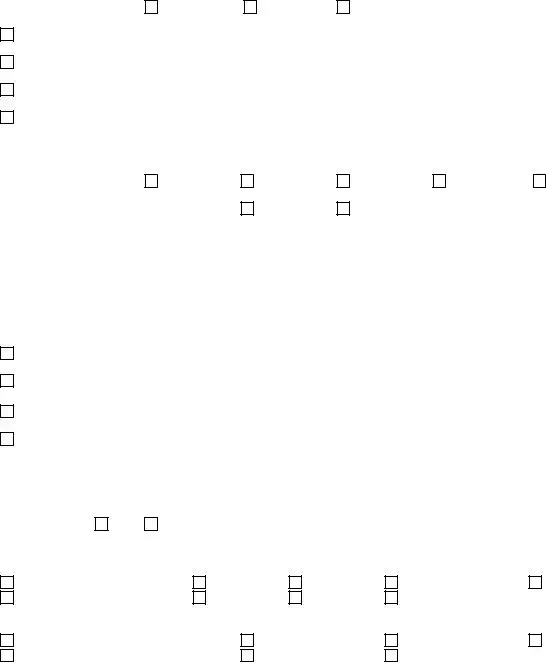
Employee Status Change Form
Employee Name: ___________________________________________________ Social Security #: __________________________________
Address: ______________________________________________________________________________________________________________
DT #: ___________ Location Name: _________________________________ Position: ____________________________________________
Effective Date: ______/______/______ |
Date of Birth: ______/______/______ |
|||
|
|
|
|
|
Employee Status |
|
|
|
|
Type of Change: |
New Hire |
|
Rehire |
Employee Status Change |
Regular Full Time |
(30 hours or more) |
|
Hours per week: _________ |
|
Regular Part Time |
(29 hours or less) |
|
Hours per week: _________ |
|
Temporary |
(Less than 6 months) |
Hours per week: _________ |
||
On Call |
(As Needed) |
|
|
|
|
|
|
|
|
Salary Establishment/Change |
|
|
|
|
|
|
|
|
|
|
Type of Change: |
|
New Hire |
|
Merit Increase |
Promotion |
Cost of Living |
Other _______________________ |
|||
New Pay Rate: |
$__________________ |
per hour |
|
Annual Salary $______________________ |
||||||
|
|
|
|
(Exempt) |
|
|
(If Exempt) |
|||
IF SCHOOL EMPLOYEE: ( If contracted teacher, please attach a copy of the contract) |
|
|
|
|||||||
# of Pays: _____________ |
First Check Date: ______/______/______ |
Final Check Date: ______/______/______ |
||||||||
|
|
|
|
|
|
|
|
|
|
|
|
|
|
|
|
|
|
|
|
|
|
Status Change |
|
|
|
|
|
|
|
|
|
|
Location Change (Transfer) |
|
|
From_______________________________ To ________________________________ |
|||||||
Position Change |
|
|
From_______________________________ To ________________________________ |
|||||||
Leave of Absence |
|
|
From_______________________________ To ________________________________ |
|||||||
Other |
|
|
|
_______________________________________________________________________ |
||||||
|
|
|
|
|
|
|
|
|
|
|
Termination of Employment |
|
|
|
|
|
|
|
|
|
|
Last Working Day: ______/______/______ |
|
|
|
|
|
|
|
|||
Eligible for rehire? |
Yes |
No (if no, list reason) _______________________________________________________________ |
||||||||
Select ONE reason for separation: |
|
|
|
|
|
|
|
|
||
Voluntary: |
|
|
|
|
|
|
|
|
|
|
Dissatisfied w/ job or company |
Retirement |
School |
No Call/No Show |
|
Better job/pay/benefits/hours |
|||||
|
Relocating |
Family issues |
Other________________________________________________ |
|||||||
Involuntary: |
|
|
|
|
|
|
|
|
|
|
Poor performance |
|
|
Gross Misconduct |
Contract Ended |
|
Unqualified for job |
||||
Violation of company policy/procedure |
|
Unprofessional conduct |
Other________________________________________________ |
|||||||
|
|
|
|
|
|
|
|
|
|
|
Remarks:______________________________________________________________________________________________________________
_____________________________________________________________________________________________________________________
Parish/School/Agency Signature:______________________________________________________________ Date:_______________________
More About Employee Status Change
What is the Employee Status Change form?
The Employee Status Change form is a document used by organizations to officially record changes in an employee's status. This can include promotions, demotions, transfers, or changes in employment status such as moving from part-time to full-time. It serves as a formal record that helps maintain accurate employee files and ensures that all necessary adjustments are made in payroll and benefits.
Who needs to fill out the Employee Status Change form?
This form is typically filled out by the employee's manager or HR representative. However, employees may also be required to provide input or sign the form, especially if the change affects their role or responsibilities. It’s crucial for everyone involved to ensure that the information is accurate and complete.
When should the Employee Status Change form be submitted?
The form should be submitted as soon as a change in an employee's status is decided. Timely submission helps prevent any disruptions in payroll or benefits. Ideally, it should be completed before the effective date of the change to allow for proper processing.
What information is typically required on the form?
Commonly, the form will ask for the employee's name, employee ID, department, and the nature of the status change. Additional details such as the effective date of the change, new job title, and any changes in salary or benefits may also be required. Accurate and thorough information is essential for proper record-keeping.
Is there a deadline for submitting the form?
While specific deadlines may vary by organization, it’s generally recommended to submit the form as soon as the change is finalized. Many companies prefer to have the form submitted at least one pay period in advance to ensure that all changes are reflected in payroll without delay.
What happens after the form is submitted?
Once the form is submitted, it typically goes through a review process. HR will verify the information and make the necessary updates to the employee's records. The employee and their manager may receive confirmation once the changes have been processed, ensuring that everyone is on the same page.
Can the Employee Status Change form be used for multiple changes at once?
In most cases, it is best to submit a separate form for each status change. This helps maintain clarity and ensures that each change is documented and processed correctly. If multiple changes are related, however, it may be possible to include them on a single form, but this should be confirmed with HR.
What if I make a mistake on the form?
If an error is discovered after submission, it’s important to address it promptly. Contact HR to explain the mistake and request a correction. Depending on the organization’s policies, a new form may need to be filled out, or a simple amendment may suffice. Clear communication is key to resolving any issues.
Where can I obtain the Employee Status Change form?
The form is usually available through the company’s HR portal or intranet. If you cannot find it online, reaching out to the HR department directly is a good option. They can provide the latest version and any specific instructions for completing it.
Who should I contact if I have questions about the form?
If you have questions or need assistance regarding the Employee Status Change form, your first point of contact should be your HR representative. They can provide guidance on how to fill out the form correctly and clarify any policies related to employee status changes.
Key takeaways
When filling out and using the Employee Status Change form, keep these key takeaways in mind:
- Ensure all required fields are completed. Missing information can delay processing.
- Use clear and concise language. This helps prevent misunderstandings.
- Double-check for accuracy. Mistakes can lead to complications in employee records.
- Submit the form to the appropriate department. Know where to send it for timely updates.
- Keep a copy for your records. This can be useful for future reference.
- Be aware of deadlines. Some changes may need to be submitted by specific dates.
- Include all relevant documentation. Supporting documents may be required for certain changes.
- Follow up on your submission. Confirm that the changes have been processed.
- Understand the implications of the change. Know how it affects benefits, pay, and responsibilities.
- Ask for help if needed. Don't hesitate to reach out to HR for clarification or assistance.
Form Attributes
| Fact Name | Description |
|---|---|
| Purpose | The Employee Status Change form is used to document any changes in an employee's status, such as promotions, demotions, terminations, or changes in job title. |
| Importance | Accurate completion of this form ensures that payroll and benefits are updated accordingly, preventing potential issues related to compensation and employee records. |
| State-Specific Requirements | In states like California, the governing law includes the California Labor Code, which mandates proper documentation of employment changes to comply with labor regulations. |
| Retention | Employers are advised to retain completed Employee Status Change forms for a minimum of three years for compliance and auditing purposes. |
Other PDF Forms
Florida Dh 680 Form Printable - Information on where to find more guidelines is provided directly on the form.
Tb Assessment - The method of recording results is straightforward and user-friendly.
When entering into a financial arrangement, it is crucial to utilize a comprehensive Loan Agreement to minimize misunderstandings. Resources like OnlineLawDocs.com provide valuable templates and guidance to help borrowers and lenders navigate the terms and conditions effectively, ensuring all parties are aware of their roles and responsibilities in the transaction.
Bdsm Kink Checklist - Use this opportunity to discover each other's passions.
Dos and Don'ts
When filling out the Employee Status Change form, it's important to follow certain guidelines to ensure accuracy and compliance. Here are nine things to keep in mind:
- Do read the entire form carefully before starting.
- Don't leave any fields blank unless specified.
- Do provide accurate and up-to-date information.
- Don't use abbreviations or shorthand that may confuse reviewers.
- Do double-check for spelling errors, especially in names and addresses.
- Don't submit the form without a supervisor's approval if required.
- Do keep a copy of the completed form for your records.
- Don't forget to sign and date the form.
- Do ask questions if you're unsure about any part of the form.
Following these guidelines will help ensure that your Employee Status Change form is processed smoothly and efficiently.