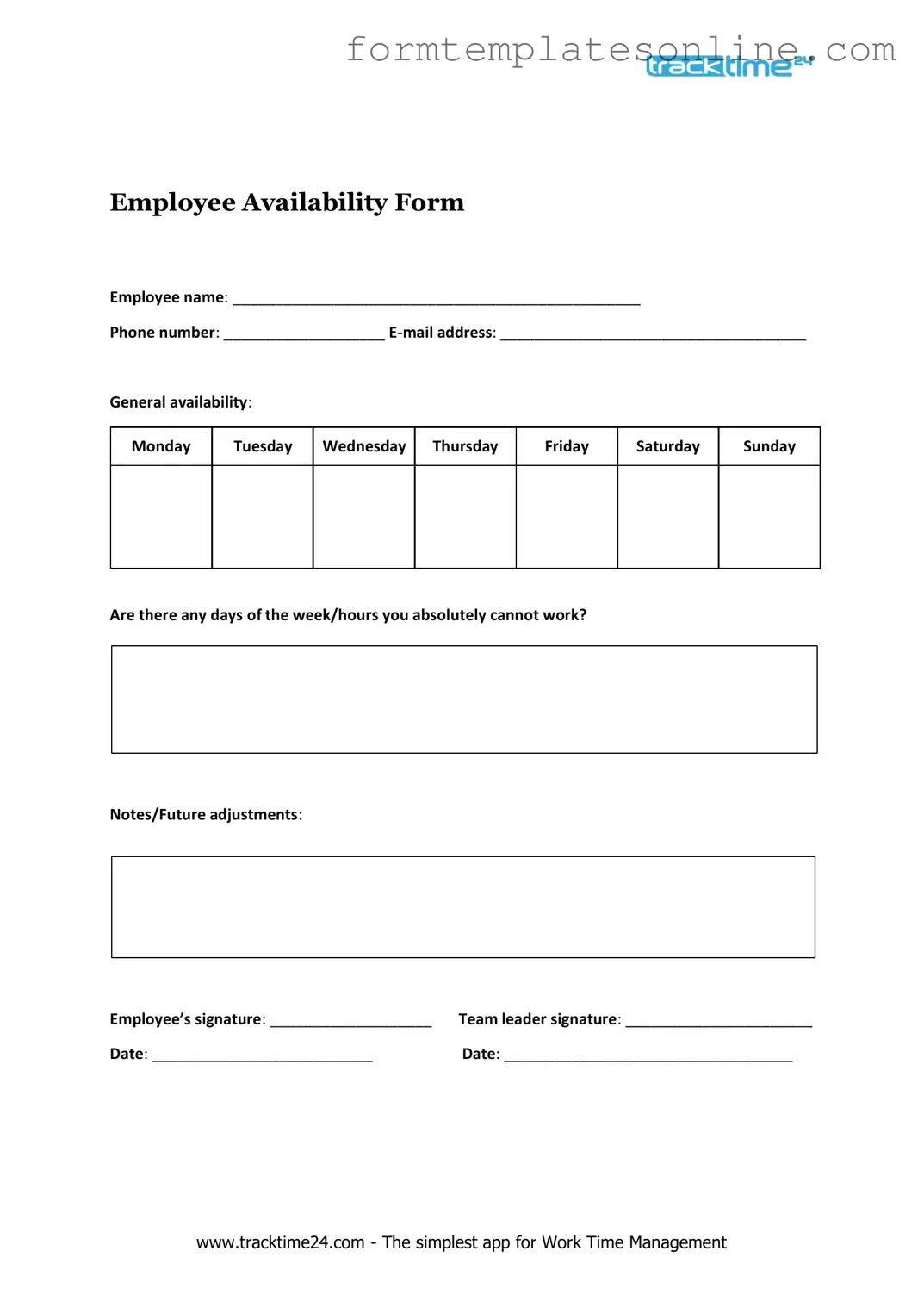Employee Availability PDF Form
The Employee Availability form serves as a vital tool for both employers and employees, streamlining communication about work schedules and personal commitments. By providing a clear outline of when an employee is available to work, this form helps employers manage staffing needs effectively while respecting the individual circumstances of their workforce. It typically includes sections for employees to indicate their preferred working hours, days off, and any other relevant information that might affect their availability, such as school commitments or caregiving responsibilities. Additionally, this form can foster a sense of transparency and trust within the workplace, as it encourages open dialogue regarding scheduling preferences. Properly completed, the Employee Availability form not only aids in creating a balanced work environment but also enhances employee satisfaction and retention by acknowledging their personal needs. Understanding the nuances of this form is essential for both parties to ensure a harmonious working relationship.
Common mistakes
When filling out the Employee Availability form, individuals often make several common mistakes. These errors can lead to confusion regarding work schedules and may affect overall job performance. Below is a list of six mistakes to avoid:
-
Inaccurate Time Entries:
Many people mistakenly enter incorrect times for their availability. This can include typing errors or misunderstanding the time format. Always double-check the hours you provide to ensure they reflect your actual availability.
-
Not Considering Breaks:
Some individuals forget to account for breaks when indicating their availability. It’s important to specify whether your availability includes time for meals or other breaks to avoid scheduling conflicts.
-
Ignoring Weekends and Holidays:
Employees may overlook their availability on weekends or holidays. Be sure to indicate if you are available during these times, as this information is crucial for scheduling purposes.
-
Failing to Update Availability:
Life changes can affect work availability. Some individuals submit their forms and then neglect to update them when their circumstances change. Regularly review and update your availability to keep your schedule accurate.
-
Being Too Vague:
Some people provide vague answers, such as "available most days." Specificity is key. Clearly state the days and times you are available to avoid misunderstandings.
-
Not Communicating Special Circumstances:
Occasionally, personal commitments or obligations may affect availability. It’s essential to communicate any special circumstances that could impact your schedule, such as classes or family responsibilities.
By being mindful of these common mistakes, you can ensure that your Employee Availability form is filled out accurately and effectively. This will contribute to smoother scheduling and a better work environment for everyone involved.
Example - Employee Availability Form
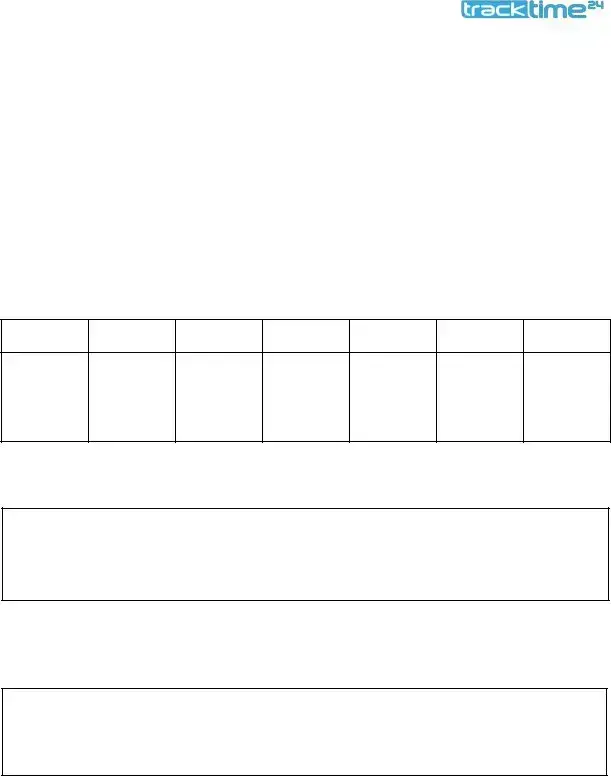
Employee Availability Form
Employee name: ________________________________________________
Phone number: ___________________
General availability:
Monday
Tuesday
Wednesday
Thursday
Friday
Saturday
Sunday
Are there any days of the week/hours you absolutely cannot work?
Notes/Future adjustments:
Employee’s signature: ___________________ Team leader signature: ______________________
Date: __________________________Date: __________________________________
www.tracktime24.com - The simplest app for Work Time Management
More About Employee Availability
What is the Employee Availability form?
The Employee Availability form is a document that allows employees to communicate their preferred working hours and days. By filling out this form, employees can indicate when they are available to work, which helps employers schedule shifts more effectively.
Why is it important to fill out the Employee Availability form?
Completing the Employee Availability form is crucial for ensuring that both employees and employers are on the same page regarding work schedules. It helps prevent misunderstandings and allows for better planning of shifts, leading to a more efficient workplace.
Who needs to fill out the Employee Availability form?
All employees, regardless of their position or role, should fill out the Employee Availability form. This includes full-time, part-time, and temporary workers. It ensures that everyone’s preferences are taken into account when creating schedules.
How often should I update my availability?
It’s a good practice to update your availability whenever there are significant changes in your schedule, such as a new class schedule, a second job, or personal commitments. Regular updates help maintain accurate records and ensure that your availability reflects your current situation.
What if I have a flexible schedule?
If you have a flexible schedule, you can indicate that on the form. You might specify general times when you are available, while also noting that you can adjust as needed. This flexibility can be beneficial for both you and your employer.
Can I request specific days off on the form?
Yes, you can request specific days off on the Employee Availability form. Make sure to clearly indicate any dates or recurring days you are unavailable. This helps your employer plan accordingly and ensures that your preferences are respected.
What happens if I don’t fill out the form?
If you do not fill out the Employee Availability form, your employer may not have a clear understanding of your schedule preferences. This could lead to being scheduled for shifts that do not work for you, which can create stress and dissatisfaction.
Is my availability confidential?
Your availability information is typically treated as confidential and used solely for scheduling purposes. However, it’s always a good idea to check with your employer about their privacy policies regarding employee information.
How can I submit the Employee Availability form?
The submission process may vary by employer. Generally, you can submit the form electronically via email or an internal system, or you may need to hand it in to your supervisor or HR department. Check with your employer for specific instructions.
What should I do if my availability changes after I submit the form?
If your availability changes after submission, it’s important to inform your employer as soon as possible. You may need to fill out a new form or simply communicate the changes directly to your supervisor. Keeping your employer informed helps maintain a smooth scheduling process.
Key takeaways
Filling out the Employee Availability form is an important step for both employees and employers. Here are some key takeaways to consider:
- Complete the form accurately. Providing precise information ensures that scheduling conflicts are minimized.
- Indicate your preferred working hours clearly. This helps managers understand when you are available and willing to work.
- Be honest about your availability. Misrepresenting your schedule can lead to difficulties for both you and your employer.
- Update the form regularly. If your availability changes, make sure to fill out a new form to reflect those changes.
- Communicate any special circumstances. If you have specific needs, such as childcare or school commitments, mention them on the form.
- Submit the form on time. Timely submission allows for better planning and scheduling by management.
- Review the form before submission. Double-checking can prevent errors that may affect your work schedule.
- Keep a copy for your records. Having a personal copy can help you remember your stated availability and discuss it if needed.
Form Attributes
| Fact Name | Description |
|---|---|
| Purpose | The Employee Availability form is used to collect information about an employee's preferred work schedule and availability. |
| Importance | This form helps employers to effectively schedule shifts and manage workforce needs, ensuring that business operations run smoothly. |
| Flexibility | Employees can indicate specific days and times they are available or unavailable to work, allowing for a more tailored scheduling process. |
| State-Specific Requirements | Some states may have specific laws regarding employee scheduling and availability. For example, California’s labor laws require employers to consider employee availability when scheduling shifts. |
| Updates | Employees should update their availability form regularly, especially if there are changes in personal circumstances that affect their work schedule. |
| Confidentiality | Information provided in the Employee Availability form is typically kept confidential and used solely for scheduling purposes. |
Other PDF Forms
Dd Form 2656 March 2022 - It serves as an official record for the retirement decision-making process.
For those considering estate planning, understanding the Florida Lady Bird Deed and its advantages can be critical. This unique tool allows for efficient property transfer, ensuring that your wishes are respected. A well-prepared document can streamline the process, making the Lady Bird Deed an important option to explore further through our helpful guide on the Lady Bird Deed.
Dr Note - Utilize this note to uphold your professional and academic integrity.
Warranty on Roof - This warranty reflects MCS Roofing’s legacy of trust and reliability in the community.
Dos and Don'ts
When filling out the Employee Availability form, it’s important to be clear and accurate. Here are some guidelines to follow:
- Do fill out all required fields completely.
- Do specify your preferred working hours accurately.
- Do communicate any scheduling conflicts clearly.
- Do update your availability if it changes.
Conversely, there are also things to avoid:
- Don't leave any required fields blank.
- Don't provide vague or unclear information.
- Don't forget to double-check for errors before submitting.
- Don't submit the form late if you have upcoming changes.